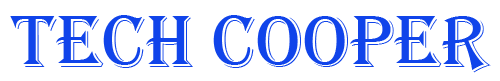Technologie
Your Smart Study Partner: How Question.AI Cuts Through the Noise
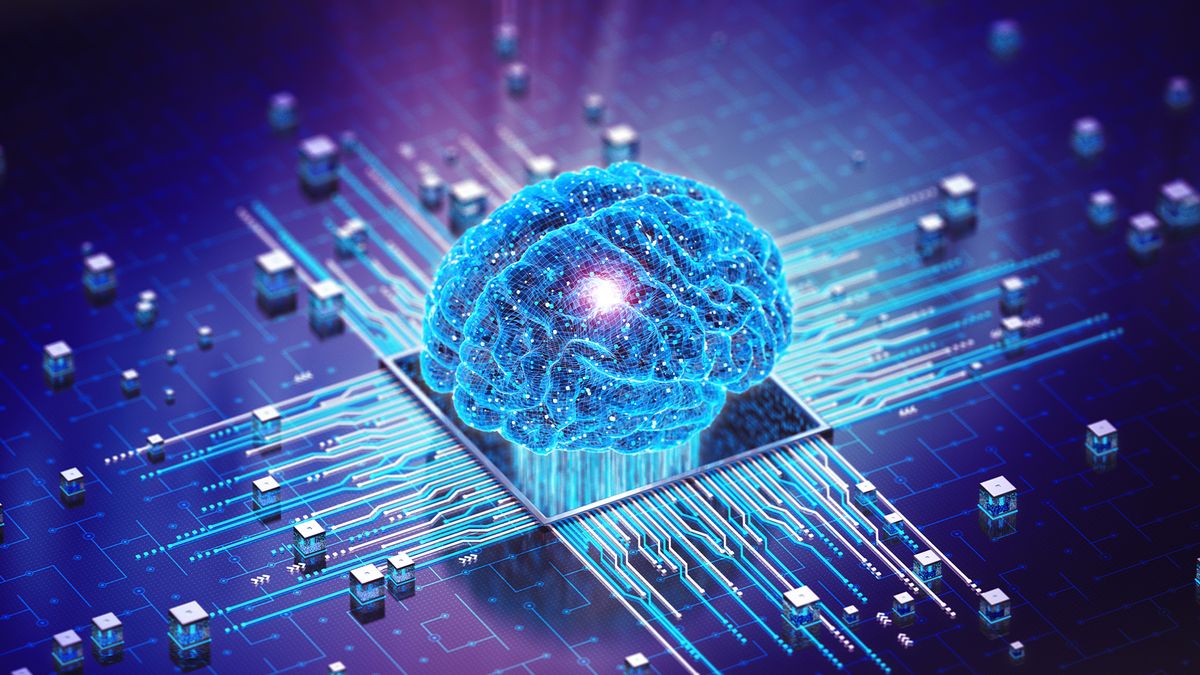
Let’s face it – staring at another confusing equation or struggling to structure an essay can make anyone want to toss their notebook across the room. That’s where Question.AI steps in, not as some flashy magic solution, but as a practical toolkit for real learning challenges. Unlike those overly polished study apps that promise the moon, this platform focuses on doing a few things exceptionally well: giving clear answers, breaking down complex problems, and adapting to how actual students work.
The Core of Smart Studying
The real magic happens when you use Question.AI’s scanning feature. Picture this: you’re stuck on a calculus problem from your crumpled homework sheet. Instead of typing out messy symbols, you snap a photo. Within seconds, you’re not just seeing the answer but watching the solution unfold step-by-step like a patient tutor explaining it at your kitchen table. No robotic “here’s the solution” nonsense – it actually shows you how to move terms across equations or combine like variables, complete with those “aha!” moments when steps click into place.
Take that linear equation everyone dreads:
The platform doesn’t just spit out y = -4. First, it walks you through balancing both sides by adding 4y – “See how this moves all the y terms to the right?” Then combining constants: “Notice how -3 and -9 gives us -12?” Finally, the crucial division step: “We’re isolating y by dividing both sides by 3, right?” This isn’t about shortcuts; it’s building actual problem-solving muscles.
Beyond Textbook Answers
Where Question.AI surprises most users is its writing toolkit. We’ve all been there – staring at a blank document with “500-word essay” looming overhead. Instead of doing the work for you, the AI acts like a brainstorming buddy. It might suggest: “Your third paragraph could compare these two historical events more directly” or flag confusing sentences with “This part reads awkwardly – maybe simplify?” The grammar checks feel less like a strict editor and more like a classmate proofreading your draft.
The translation feature deserves special mention. Picture an exchange student from Brazil, needed to decode a dense German biology text, she used the 50-language converter not just for direct translations, but to compare technical terms side-by-side. It’s not perfect – sometimes idioms get lost – but for academic texts, it’s surprisingly precise.
Why It Feels Different
Three things set this platform apart from the sea of study tools:
- Controlled imperfection: Occasional “Hmm, let me recheck that” moments make it feel human, not infallible
- Focus on process: Math solutions emphasize why steps matter, not just arriving at answers
- Adaptable simplicity: The interface stays clean even as you dig into advanced features
The search function exemplifies this philosophy. Unlike Googling “quantum physics basics” and drowning in 10 million results, Question.AI’s AI Search pulls up concise explanations vetted by educators. You get the key points first, with options to dive deeper – perfect for last-minute exam prep.
Seamless Switching, Zero Friction
What truly amplifies Question.AI’s practicality is how effortlessly it adapts to your tech ecosystem. Picture this: You start working on a calculus problem during your subway commute using the Android app, snapping a photo of your handwritten notes. Later at home, the same session automatically appears on your iPad through iCloud sync, letting you continue editing with Apple Pencil annotations. For quick checks between classes, the lightweight Chrome extension eliminates app-switching hassles – one click pulls up your saved chemistry questions alongside open browser tabs. Even the web version feels purpose-built, with none of that „mobile app lite“ sluggishness.
This cross-device fluency isn’t just about accessibility – it’s about maintaining learning momentum. Teachers grading papers on Windows laptops can instantly reference a student’s problem-solving history from their iPad submissions. Study groups collaborate in real time, with some members typing on the web interface while others dictate answers via mobile. The platform’s backend quietly handles version control, so you’ll never face that dreaded “file conflict” alert when switching from your iPhone to a classroom Chromebook.
The Bottom Line
Question.AI works because it understands that learning isn’t linear. Some days you need detailed calculus breakdowns; other times, just a quick fact check. By combining reliable problem-solving with adaptable support tools, it becomes what many users describe as a “security blanket” for tackling academic challenges – not perfect, but always there when you hit a wall. In an education tech world full of overpromises, that grounded approach might be its smartest feature of all.
-

 Berühmtheit10 Monaten ago
Berühmtheit10 Monaten agoMaria Furtwängler: Neuer Partner 2023 sorgt für Aufsehen
-

 Berühmtheit10 Monaten ago
Berühmtheit10 Monaten agoJürgen Drews verstorben heute? Wahrheit und Fakten zu den Gerüchten
-

 Berühmtheit10 Monaten ago
Berühmtheit10 Monaten agoPeter Maffay und die Frauen: Von Petra bis Hendrikje Balsmeyer
-

 Berühmtheit10 Monaten ago
Berühmtheit10 Monaten agoBares Für Rares-Händler Gestorben? Fakten Und Informationen